iPhone ‘App’ Of The Week : FBO Web Flight Tracker
Web: www.fishfotoworldwide.com — E-Mail: fish@flyingwithfish.com
6/11/2008 – iPhone ‘App’ Of The Week : FBO Web Flight Tracker
I have written about a few iPhone ‘Apps’ in the past that track flights, or have the ability to track flights, and this week I’ll introduce you to a unique iPhone ‘App’ that tracks flights, with a twist.
Recently I have been using a newly released flight tracker for the iPhone, FBO Web Flight Tracker. When I saw this flight tracker I had to download it, as I am very familiar with using FBO Web’s online flight tracking at www.fboweb.com.
What sets FBO Web Flight Tracker apart from other iPhone ‘Apps’ that can track flights is the information it provides you. This flight tracker is not really designed for those who are waiting to pick up a friend at the airport; this tracker is really aimed at the geeks who like to know exactly what is happening with a flight.
In order to use FBO Web you need to have some knowledge of how to search for specific codes and how to read them. An example of this is searching for flights from Kansas City (MCI) to Reagan National Airport in DC (DCA) you can’t search for US Airways Flight 3430; you need to search for RPA3430. Why RPA3430 and not US3430? Because this flight is operated by Republic Airways (RPA) for US Airways. You can however search the flight by airport.
When using most flight trackers you need to enter an airlines two-character code, KL = KLM, B6 = Jet Blue, CX = Cathay Pacific, AC = Air Canada, etc etc etc. This is common. When using FBO Web you need to enter the airline identifier.
Using FBO Web on the iPhone to find the flight location for today’s KLM Flight #605 (KLM605) from Amsterdam Schiphol (AMS) to San Francisco International Airport (SFO) the ‘App’ provides me with some very detailed information. In a few seconds I am above to see a real-time map visual of where the aircraft is, find out the aircraft is a Boeing 777-200 (772/Q), the flight is at 36,000 feet, and it is due to arrive in 1hr 10min, at 12:29pm EST or 20:29-zulu time.
For personal interest I like seeing the aircraft used on certain routes. Seeing the aircraft allows me to make some adjustments when helping others plan their flights. On the AMS-SFO route KLM uses the Boeing 777-200, 747-400 and McDonnell Douglas MD-11. So matching up certain schedules, with different flying times associated and seating configurations can be valuable information for me.
The draw back to FBO Web, aside from needing to know airline identifiers, is that some airports are referred to by ‘tower codes.’ Rather than displaying a route of AMS-SFO, FBO Web shows you EHAM-SFO. EHAM is the ICAO identifier for Amsterdam Schiphol International Airport, the more commonly used airport identifiers are the 3-letter IATA codes. I have searched for a few flights where I found myself going over to use Google and find out where a flight was coming from, being unfamiliar with some ICAO identifiers.
The Zulu-time is a good reference. All airline use Zulu-time as a universal time. By using Zulu-time all commercial flights around the world are on the same time schedule, regardless of changes in time-zones or crossing the International Date Line.
There is certainly a learning curve associated with FBO Web’s Flight Tracker. Before you decide you want to download it, you should play with it online at www.fboweb.com to become familiar with the interface.
Below are five photos of the FBO Web Flight Tracker iPhone ‘App.’


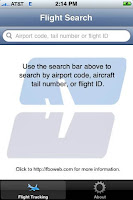

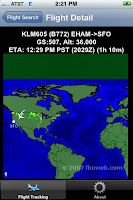


Almost 11 years and many developments later, a lot has happened in the field of flight tracking. Flightradar24, Flightaware, Flightstats and Radarbox24 to name just a few have achieved a lot in this field. If you are looking for an alternative to the FBO app you can find an app for your Android phone here:
https://play.google.com/store/apps/details?id=live.flightradar.flightradar