The Long Haul Netbook : EeePC’s 1005HA
20/1/2010 – The Long Haul Netbook : EeePC’s 1005HA
Have you ever boarded a flight from New York to Paris and wished you could watch the entire Jason Bourne Trilogy of movies on your laptop … ummm … I mean do you wish you could work from wheels up to wheels down on the flight?
While I am a confirmed and committed Apple Mac user, I crave battery life on the road, in addition to space and weight saving options. As much as I love my Mac (and I’m not giving up my Mac) I sought a solution to my desire to watch the entire Jason Bourne Trilogy … I mean work … on long haul flights. In the process of researching solutions to find a smaller, lighter, laptop with better battery performance I kept retuning to EeePC’s line of netbooks.
Shortly before Christmas a FedEx package arrived at my door from the folks at EeePC with a shiny new bright pink EeePC 1005HA netbook. (For those of you wondering why its pink, just use the search box on this blog and search the word “pink“).
Once I got past the fact that the EeePC 1005HA is a Windows machine I set out to find out exactly what this 10.1″, 2.8lbs netbook could do…and was I surprised!
I knew going into a netbook I’d sacrifice some speed, as well as obvious screen limitations, but for general use this little laptop is fantastic! For years I used 12″ & 13″ laptops to save space, but the space savings of a 10.1″ netbook opens up a whole new world of packing possibilities. The battery life of this netbook opens up even more possibilities, having managed to get more than 7 hours of battery life from the EeePC 1005HA while simultaneously watching movies and working online via wifi.
The ability to edit photographs for at least 5.5 hours (Adobe Photoshop is a power-suck to any computer) without worrying about battery life is fantastic. While I miss the additional 3 inches of screen real-estate found on my 13 inch MacBook, the freedom to work without need of an electrical outlet opens up the potential to create a more fine-tuned edit without worrying about running out of power before the work is finished.
When working on text documents, and I do a lot of that, it is great to get on a plane in New York and be able to fly to California or Western Europe knowing that I can get my work completed…while listening to a movie playing in the background, without wondering how long I had before computer shut down.
Sure I’d love a super bright screen, a screaming fast processor, 4GB of RAM and a 320gb hard drive in a 10.1″ netbook…but that isn’t realistic and especially not for around $350 (which is what the average cost of the EeePC 1005HA on Amazon.com at the moment).
So what does around $350 on Amazon get you when you pick up an EeePC 1005HA?An Intel Atom N280 processor, 160gb hard drive, 1gb RAM (upgrading to 2GB can be done for about $20 and takes a moment to install, a build it webcam and 10.5 hours of battery life (OK EeePC says 10.5hrs with the 6-cell 63Wh battery, in an actual suck the processor dry usage with Photoshop, Photo Mechanic & wifi environment I have managed to get 5.5hrs and close to 8hrs of work when sticking to a mix of MS Word and surfing the web via wifi).
If I could figure out how to easily load Mac OS X into this netbook I’d have a near perfect travel companion!
Of course I’m not giving up MacBooks or Mac desktops…I’ll never be a primary Windows user, but in this instance in my search for the right tool for my needs nothing else seems to come anywhere close to the size, weight and performance of the EeePC 1005HA.
…oh yea, get used to a lot of typos, the keyboard is slightly smaller than a standard keyboard…that is the steepest learning curve!
Below are two photos of my EeePC 1005HA. The first photo is the EeePC 1005HA on top of a 13″ Apple MacBook for size comparison. The second photo is of a Photo Mechanic contact sheet running on the screen of the netbook…which takes some getting used to!
Happy Flying!

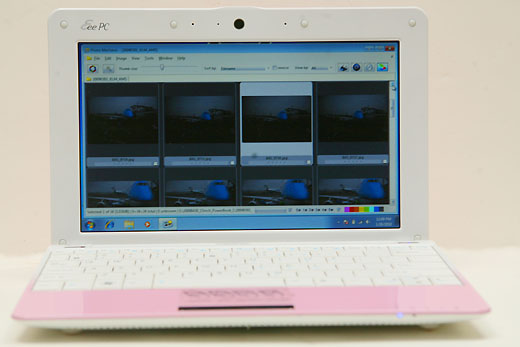


Have you tried running Lightroom on it?
Anne,
I have not tried Adobe Lightroom. While I have Lightroom for Mac, I do not like the interface and prefer to use Aperture. I am a JPEG shooter so I have not tested RAW on the EeePC 1005HA.
I think the layout of Lightroom in its contact sheet would be problematic on a 10.1″ screen. Photo Mechanic took a lot of getting used to.
Happy Flying!
-Fish
Fish:
In terms of turning your netbook into an OS X machine, there are a lot of websites with instructions on how to install OS X to create a “hackintosh.” It appears that doing so violates the license for OS X, so this is not an Apple sanctioned activity, but there seen to be a lot of folks doing it nonetheless. I haven’t tried it personally, but my reading indicates that the Dell Mini 9v is one of the most compatible netbooks for this purpose. I suspect that, from what I could quickly google tonight, the wireless is probably not supported under OS X on your netbook.
If I were to guess, it would be that Aperture would have great difficulty running, if at all, on a hackintoh’d netbook due to Aperture’s reliance on the graphics capability of higher-end Apple hardware. Oddly, while Lightroom is widely reported to be much faster on Macs than Aperture, I find that Aperture performs better in my usage. However, I much prefer the way that Lightroom handles organization (folders and collections) over Aperture’s much (to me) more convoluted layering of different types of folders and projects…I’ll be interested to see what happens in Aperture 3.
If you had bought a Dell Mini 10v as your netbook, installing OS X 10.6 is a cakewalk. It’s the best machine out there to support Hackintoshing currently. The Dell Mini 9 has been discontinued, AFAIK.
Ben,
I looked at the Dell Mini 9 and Mini 10, however the battery life of the Dell Mini netbooks runs about 3hrs, rather than more than 7hours. The difference in battery life is that a Dell Mini can’t make it from New York (JFK) to Orlando (MCO) where as the EeePC 1005HA practical battery life can take you from New York (JFK) to Frankfurt (FRA).
Happy Flying!
-Fish
Windows isn’t your only option. Asus makes them available with Linux, and you can install it yourself. I have this model and run Ubuntu Linux (Karmic Koala) without hassle.
Phil
Thanks for the info
Happy Flying!
-Fish
It would be nicer if airlines could just have reliable power outlets throughout the plane. US Airways was pretty good with access to empower ports before stripping them from all planes. I never had an empower adapter so I don’t know if they actually worked, but the little light would usually be green.
I’m not sure if it’s just me but your links to the Asus site aren’t working.
Has anyone found a successful tutorial on how to turn the 1005HA into a Hackintosh?
I’ve had a real hard time and having been looking for a tutorial that people heave had success with.
Leopard or Snow Leopard. Doesn’t matter