iPad App of the Week : AirportAce HD
Airport guides … there are countless airport guides for the iPhone, and I’ve written about a few of them as my iPhone App of the Week … however there are few options for airport guides designed for the iPad specifically.
This week’s iPad App of the Week is the first airport guide developed specifically for the iPad that I have found to be really worth using in the past few days I’ve been playing with it (they were nice enough to send me a demo code at my request) … This week’s iPhone App of the Week is AirportAce HD.
The first thing that really caught my attention was the design of AirportAce HD and how it completely used the screen real estate of the iPad. The design and interface is clean, but utilizes the space effectively.
While AirportAce be limited to just over 40 airports at this time, with just over half-a-dozen airports outside the United States, for flyers in the United States this App covers all the major hubs and major city airports, including Chicago Midway for Southwest Airlines flyers and Fort Lauderdale for those who choose JetBlue.
The only head scratcher of an airport currently loaded into the AirportAce HD App is Christchurch New Zealand … rather than Auckland, which is Air New Zealand‘s hub …
… but anyway, AirportAce HD is packed with useful information for travelers.
The top feature for me would be the ‘pinch to enlarge’ terminal maps. The terminal maps on the iPad are far superior to those on the iPhone for a very simple reason … the screen is so much larger. Navigating an airport or terminal you’re unfamiliar with is a snap (if you can read basic maps) with the large graphics provided by the AirportAce HD app.  Not all airport graphics are equal, as the graphics come from the airports themselves and some are better than others.
For travel planning purposes, I really like the “Getting There” section, which detailed both driving directions and public transportation options. This information is extremely important to me, as I tend to use public transportation. Knowing my public transit options allows for easier pre-planning and sometimes allows me to choose alternate airports.
While AirportAce HD also has a parking section, I didn’t explore it much as I tend to only drive to, and park at, airports I know, however this section provides excellent information on parking fees and parking options. If you’re parking at an unfamiliar airport, I can see this section being quite important to the user experience.
The section most travelers will find useful is the Amenities section. Within the Amenities section travelers can find details about each airport and terminal. This includes shops, restaurants, cafes, lounges and other services … as well as relevant corresponding gate number info to make navigating your way to where you want to go easier. The Amenities section is not available within some of the airports outside the US, but info is being added to each airport regularly.
When using AirportAce HD, users even have the easy option to click a link to the official airport website should they seek additional information. This of course requires users to be online and have internet access … however all the info contained within AirportAce HD is accessible when not online. This is useful when planning a layover while in-flight.
I tested the information contained with AirportAce HD against my own personal knowledge and notes for a few airports and everything matched up perfectly.
AirportAce HD can be found in the iTunes Store for US$2.99.
Below are 14 screen shots of AirportAce HD from my iPad.
Happy Flying!
(Click Images Below To Enlarge)


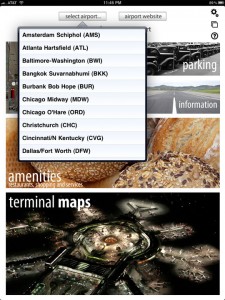




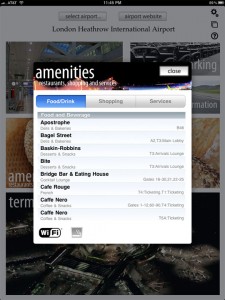

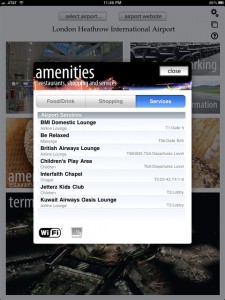
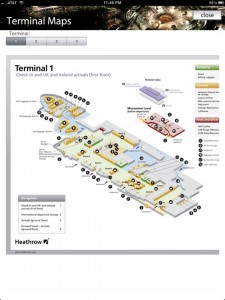
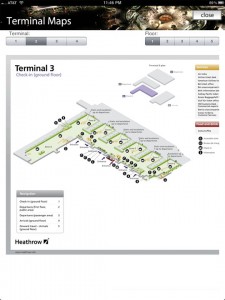
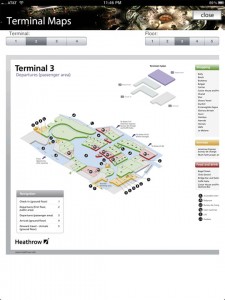
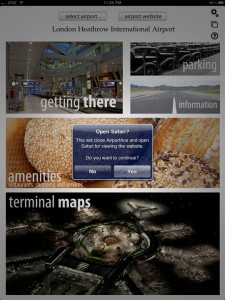
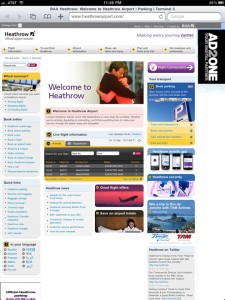

One Comment