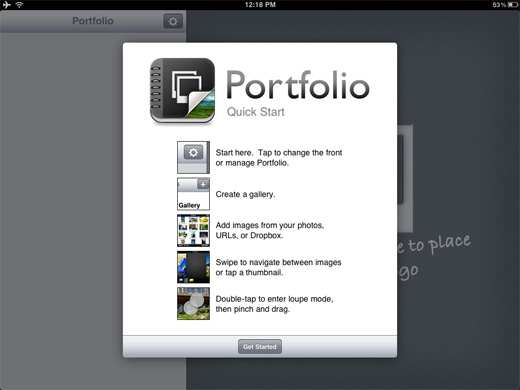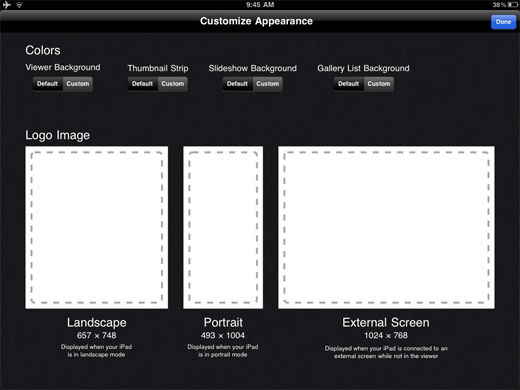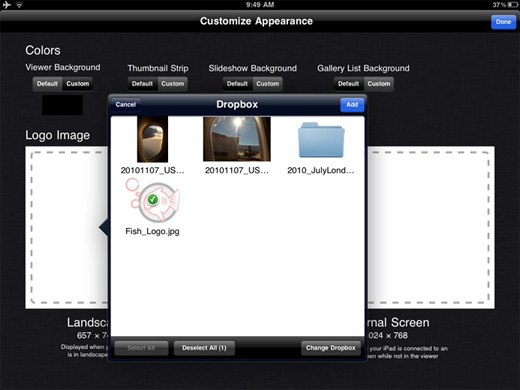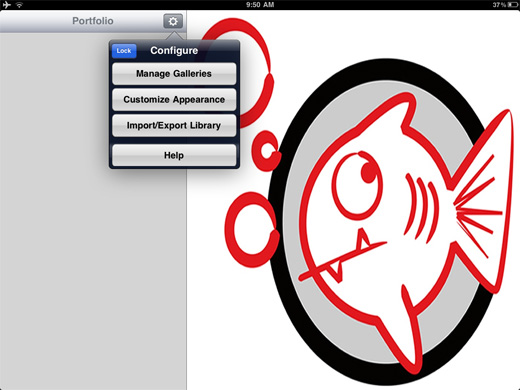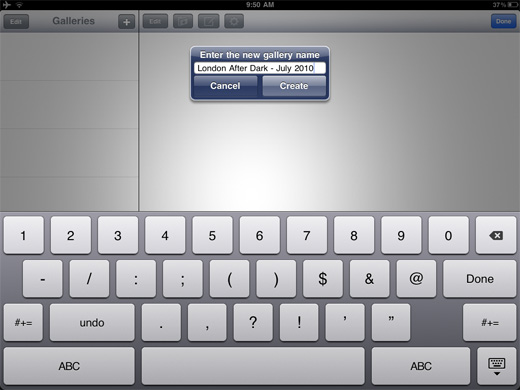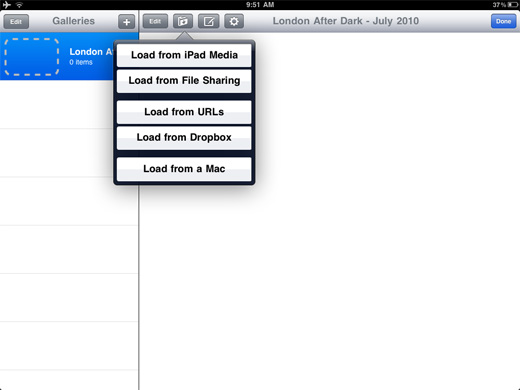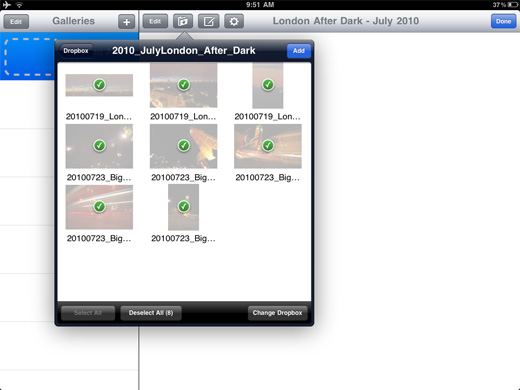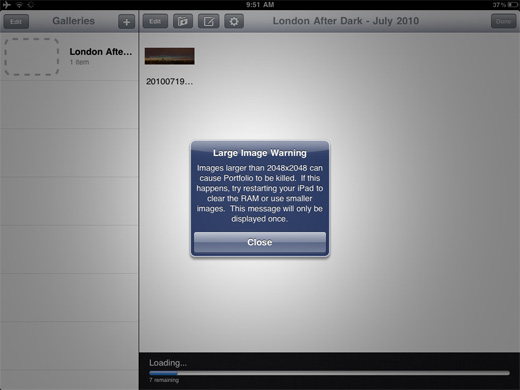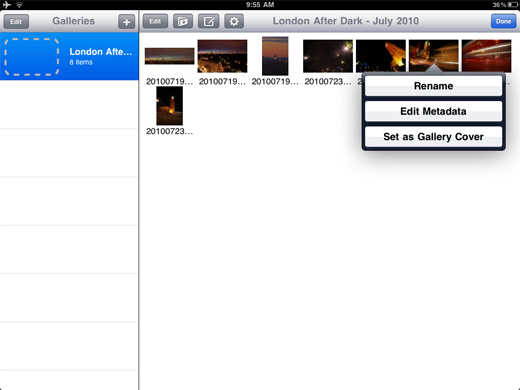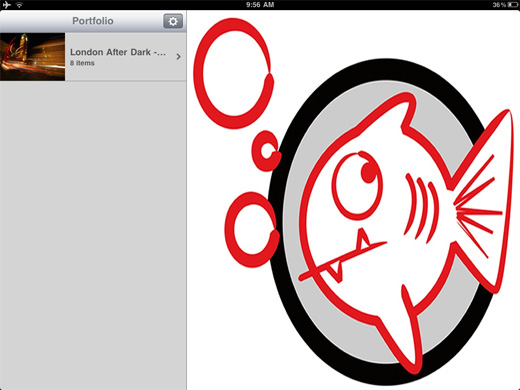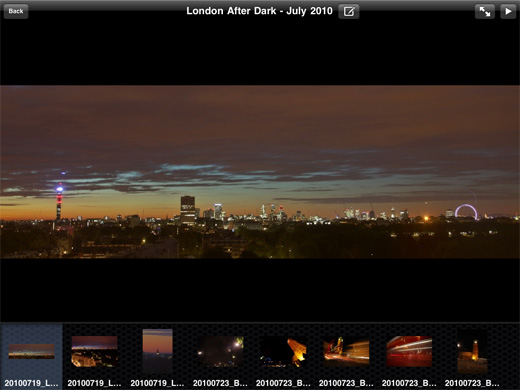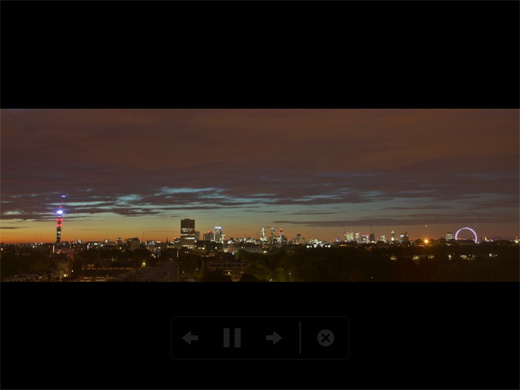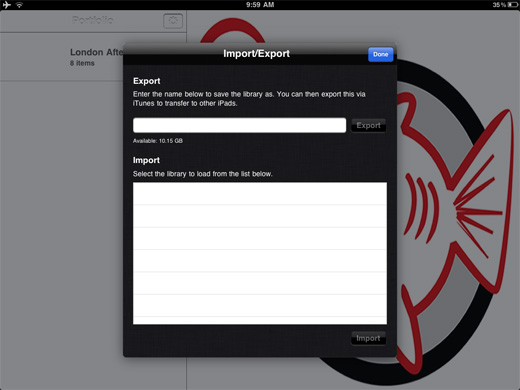iPad App of the Week : Portfolio for iPad
In the digital world online portfolios are rapidly replacing printed portfolios, yet photographers still have the need to present their work in person … and the desire to share their newly created images wherever they may be.
The iPad is a fantastic tool for photographers, with new Apps being released constantly turning the iPad into a complete travel tool for photographers there has been one type of App missing … an App that was developed to produce professional photo portfolios. This week’s iPad App of the Week, released just two weeks ago, is an amazing tool for commercial and wedding photographers meeting with clients as well as photographers on the road who need to immediately create a portfolio of images for presentation.
This week’s iPad App of the Week is Portfolio for iPad.
Portfolio for iPad was created by wedding photographer Ryan Britton to meet his needs of using an iPad to share his images with prospective client and couples whose weddings he’d photographed. The end result of Ryan’s technological foresight was the creation of an App that every photographer needs … even if they don’t know it yet.
Portfolio for iPad first and foremost is an extremely easy to use App that produces professional results in a matter of minutes. The ease use of using Portfolio for iPad allows photographers to create new portfolios on the fly, integrating both still imagery and multi-media video imagery.
A fully customizable interface allows photographers to make the look of Portfolio for iPad completely unique to them. The App works for the photographer, rather than the photographer working for the App. To completely customize the look of Portfolio for iPad, the entire App can be branded with logos for both vertical and horizontal display (I’ve not used it in vertical display, so I left my fish out of the vertical customization) as well as a logo to be dropped in for display on an external monitor.
For presentation purposes Portfolio for iPad allows its interface to be locked, so anyone handling the iPad doesn’t adjust the look or management of the images.  This is fantastic when working with people that like to ‘touch things.’ To keep viewers of a portfolio focused on the images photographers want them to stay focused on the App allows users to hide unrelated galleries from the public view, this is a great function for those who may work on projects for multiple competing clients or who are pitching multiple completely clients.
Portfolio for iPad is not only functional for pitching clients, but also working with clients or editors after a shoot. The App also allows users to tap an image while viewing the portfolio to star rate images and tag notes onto each image. This function takes the App out of the realm of being a pure viewing App into a functional professional postproduction App. With the rating and notes function, Portfolio for iPad also allows for the addition of keywords and searching images based on keywords and ratings.
Interested in seeing images side by side when involved in image selection or to show before and after images? Portfolio for iPad does that to!
For me, I see Portfolio for iPad revolutionizing my presentations as well as completely changing how I share my images on the road. Much of what I present to clients is created while in transit. With this App I have the ability create galleries from images stored on my iPad, my MacBook Pro or stored via remote access on DropBox. These multiple options, especially the option of creating galleries from DropBox remotely, opens the possibilities for listening to what someone may want to see and having the ability to build a portfolio of images to present them as you’re sitting with them. I can’t think of a more powerful and impressive tool for photographers.
I can’t wait to take Portfolio for iPad on the road in the coming year to simplify my own needs … as well impress my clients in new and profound ways while dealing with project visuals.
Portfolio for iPad is presently US$14.99 in the iTunes store and certainly worth much than that!
Below are 20 screen shots of Portfolio for iPad from my iPad … edited down from the original 39 screen shots. There is just so much to explore in this App you really just need to download it and explore it on your own.
Happy Flying!