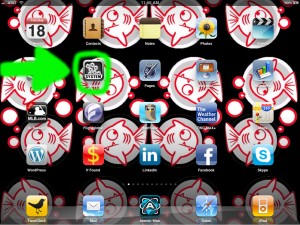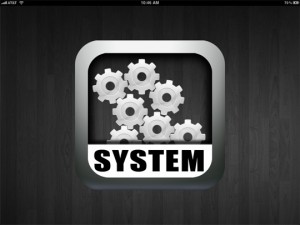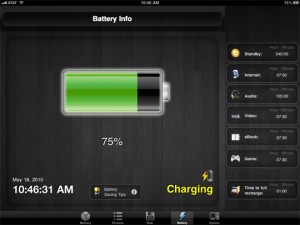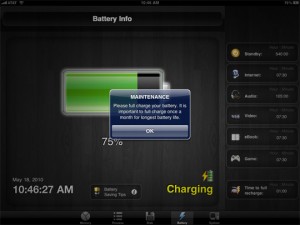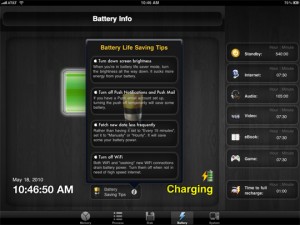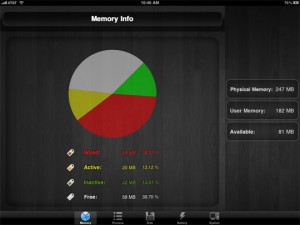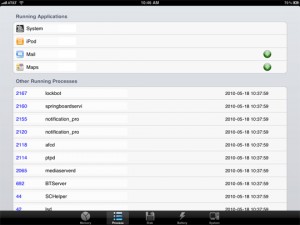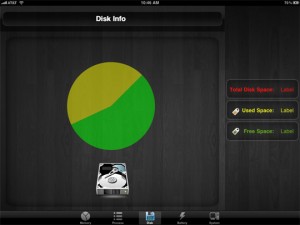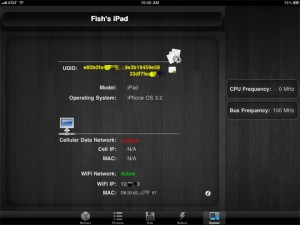iPad App of The Week : System Manager
This week kicks off my first foray into reviewing an iPad App of the Week. I have been writing about iPhone Apps of the Week for quite some time, but with the addition of an iPad to my kit an iPad App of the Week seemed to make sense.  I am not sure if the iPad App of the Week will be weekly or bi-weekly … but either way … here goes …
In the past week I have been using the 32gb iPad 3G I have learned that while the iPad functions like an oversized iPhone, in reality there are many ways in which I am becoming more aware of the performance of the iPad. These performance issues were never really noticed with the iPhone, but then again the iPad is considerably more powerful in many ways.
This week’s iPad App of the Week is System Manager.
System Manager is very simple in function; the job of System Manager is to allow you to easily monitor many performance aspects of using your iPad.
The most obvious function of System Manager is to manage your battery performance. System Manager not only displays your iPad battery life, it displays a detailed break down of battery percentage, as well as your battery life under different conditions of use, such as standby, internet, video, eBook, games, etc. In testing the iPad in a variety of settings, I have found the battery life break down very useful; knowing my battery life for word processing vs watching video is extremely helpful. A function I find useful in this area is the battery saving tips and time to full recharge information.
When using the iPad as a storage device, System Manager offers users a simple pie chart displaying the available hard disk space.  It is easy to lose track of space available on a device such as an iPad. For graphics users, I can see the iPad becoming a ‘date dumping ground’ and not being aware of space available can be quite problematic … usually at an inopportune time.
For performance issues, such as photo editing, word processing, creating Keynote projects, etc, the Memory Info is fantastic. The break down in Memory Info covers the percentage allocated to various uses of the memory. In this area you can also see the applications running on the iPad and their use of the iPad’s memory.
When Apple’s mobile OS 4 is released, allowing users to run simultaneous applications, I think this feature will become invaluable to hardcore users.
Below are nine screen shots of System Manager from my iPad.
Happy Flying!