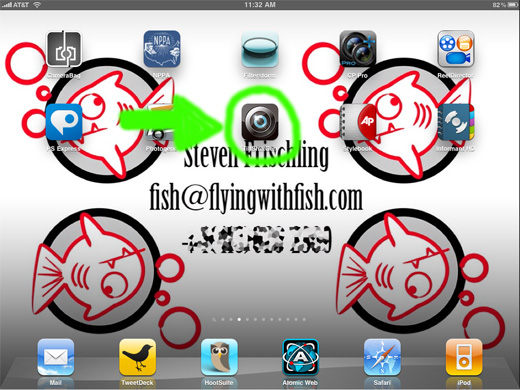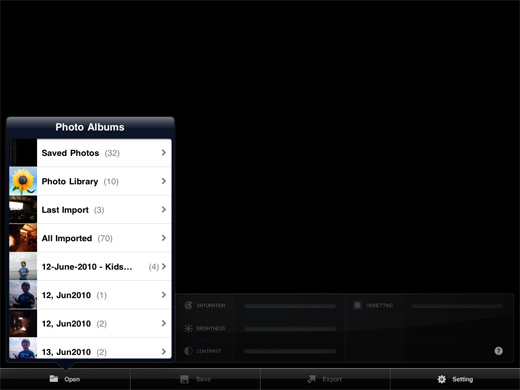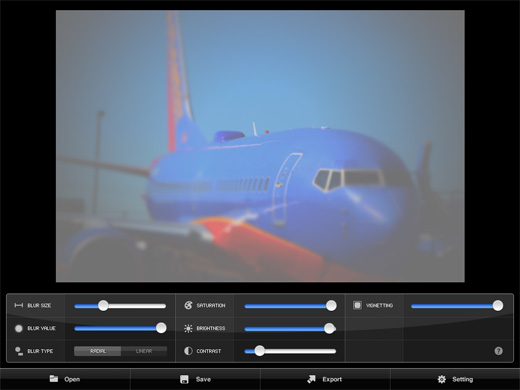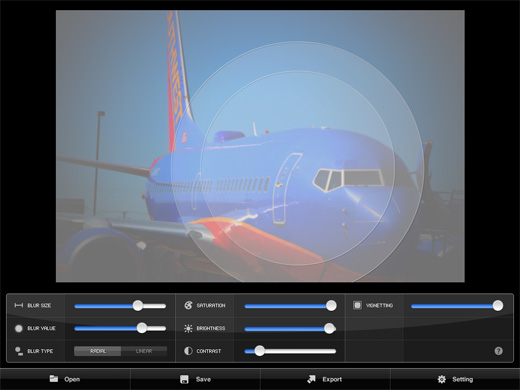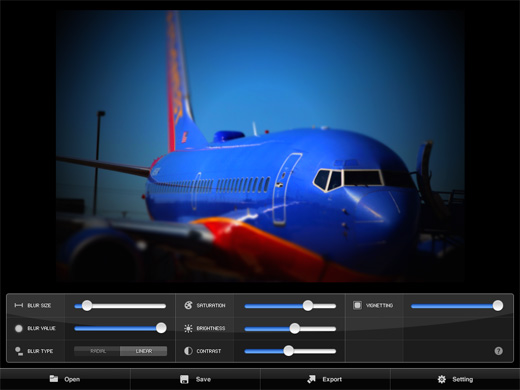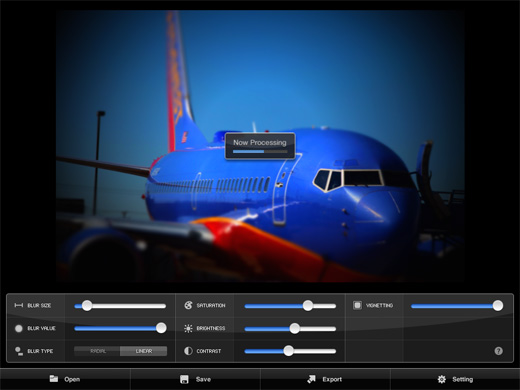iPad App of the Week : TiltShift Generator
My photo editing on my iPad is usually similar to my editing on my computer … quick and dirty … crop, colour correct, size, save. For my primary editing with the iPad I use Filterstorm, which I have written about HERE (and I need to rewrite since the App has been improved significantly), but sometimes I just want to have fun with images … and this is where this week’s iPad App of the Week comes in.
This week’s iPad App of the Week is TiltShift Generator.
Tiltshift Generator is the best ‘toy’ photo app I have yet to use for the iPad. For those seeking a powerful photo editing tool for altering the look of their images on their iPad, beyond the “Photoshop” capabilities of Filterstorm, the only real choice presently is TiltShift Generator.
The most impressive tool within TiltShift Generator is the ability to shift between a linear blur mask and a radial blur mask, and adjust the size and direction of the blur with a shift of a users finger tips. This is designed to mimic the look of a tilt-shift lens, but these tools offer far more options than the name of the app indicates.
Along with the ability to shift between a linear and radial blur, users can adjust the strength of the blur, as well as add vignettes to enhance the overall look of the adjusted images. A feature I have found overlooked by a number of users, but one that I use the most, is the saturation tool, which I find is fantastic for bumping up the visual impact of an image
While I love shooting with my Canon 24f3.5L TS-E (tilt-shift) lens, and many use TiltShift Generator to mimic the visual effects created by using a tilt-shift lens, I simply find the ability to adjust the depth of field effect of my images, and add a strong vignette to the images a lot of fun.
TiltShift Generator is presently US$2.99 in the iTunes Store.
Below are 7 images of TiltShift Generator from my iPad, along with the original image file of the images in my demo of TiltShift Generator.
Happy Flying!