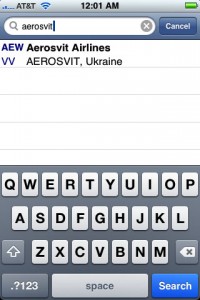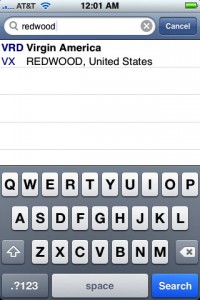iPhone ‘App’ Of The Week : Airline Codes
Web: www.stevenfrischling.com — E-Mail: fish@flyingwithfish.com
4/06/2009 – iPhone ‘App’ Of The Week : Airline Codes
Airline codes can be hard to decipher. Casual travellers rarely pay attention to airline codes and experiences travellers have the occasional ‘duh moment’ where we forget codes…or encounter unfamiliar codes.
Why are airline codes important to know? Have you ever walked into a terminal, looked up at the ‘big board’ with arriving and departing flight with a befuddled look because flight were displayed with a two-character code, followed by the flight number? It happens at many airports. Listing a full airline name is not always possible, and while many of these boards use airline logos, there are many who do not know the logo of the airline they are looking for.
Standing at in Orlando International Airport (MCO) you may be hard pressed to figure out that ‘B6‘ stands for JetBlue; at Amsterstam/Schiphol (AMS) you might not recognize ‘HV‘ is the code for Transavia; coming home from a vacation in Nice (NCE) you might be left wondering how ‘WW” stands for BMI Baby.
Well…this week’s iPhone App of the Week is a direct companion to last week’s iPhone App of the Week. Last week I introduced you to VersaEdge Software’s ‘Airport Codes’ and this week I’ll introduce you to ‘Airline Codes.’
Airline Codes is very user friendly and is searchable in multiple ways. Through the simple interface users can type in an airline name and the Airline Codes with display the common two-character IATA airline code (as well as the less common 3-charatcer ICAO code). Users may also type in the airline code and in turn ‘Airline Codes’ will display the name of the airline, as well as the country of origin of the airline.
For the real airline geeks ‘Airline Codes’ offers a unique feature I have not seen in any other iPhone Apps. This unique feature allows you to type in an airline’s radio call-sign and have it displayed! Type in “Shamrock” and ‘Airline Codes’ with display “Aer Lingus ; Shamrock; Ireland” While this information isn’t so useful when typing in “British Airways” only to have “BA; British Airways; Speedbird; United Kingdom” displayed, it is really just a very fun feature of ‘Airline Codes.’
Travelling in unfamiliar airports, with local airlines I am not acquainted with, ‘Airline Codes’ is a fantastic tool and one that every traveller should consider adding to their iPhone
Below are four screen shots of Versaedge’s Airline Codes on my iPhone.
Happy Flying!