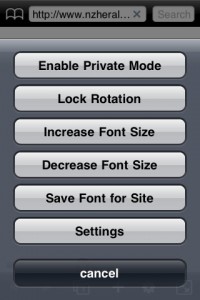iPhone App of the Week : Atomic Web
As fantastic as the iPhone is, many users find the Safari web browser slow and lacking many of the features they enjoy on their desktop web browsers. As an Apple user who not only dislikes Safari on their iPhone and iPad, as well as on their Mac computers, this week’s iPhone App of the week has been a mobile browsing solution I have been seeking since I first began to use the iPhone.
This week’s iPhone App of the Week is Atomic Web.
In short … Atomic Web brings nearly all of the desktop web customizations and interfaces you could ask for to your iPhone (and iPad). There are so many features to the Atomic Web app that I am not even sure where to begin … so I’ll start with the feature that I love most.
The Atomic Web app allows users to use Tabs for web pages, rather than having to use the Safari mobile browser’s ‘change of page’ interface. By opening new links into separate Tabs, users can quickly and easily flip back and forth between active web pages. The ability to quickly flip between web pages is fantastic for quick reference and reading two related pages at the same time.
For user functionality and interface enhancements, Atomic Web allows users to click an icon in the lower right corner of the screen (circled in red in the images below) and launch a full screen view of each web page. Full screen mode is wonderful for maximizing the minimum viewable space on an iPhone or iPad screen by removing wasted space from toolbar or URL display.
A great feature I think overlooked on Atomic Web by many users is the Save Page function that allows you to save a web page to viewed when offline. I found this handy with the iPad and recalling paged I opened for research, but needed to read while on a non-wifi enabled airplane.
Hate pop up ads? So does Atomic Web! This browser lets you block pop ups, which can really slow down surfing on your iPhone or iPad. I have been enjoying this feature ever since I discovered it a weeks back.
Looking for a keyword on a very small iPhone screen? Then the In-Page Search tool is for you. In a click, you can search for a single word in web page. This is great when you need to quickly access information and have some idea where you’re headed to get the information.
Atomic Web has many custom features that really just make using this browser far superior to the Safari mobile browser, I can honestly say Atomic Web has completely revolutionized how I use the iPhone as a mobile web device … and on the iPad, its almost as functional as sitting at my laptop. Priced at US$0.99 for both the iPhone and iPad, this browser is the one you need and want for your web surfing needs.
Below are 8 screen shots of Atomic Web from my iPhone.
Happy Flying!