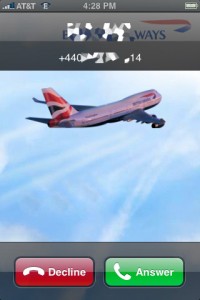iPhone ‘App’ Of The Week : Fake-A-Call
Web: www.stevenfrischling.com — E-Mail: fish@flyingwithfish.com
13/02/2009 – iPhone ‘App’ Of The Week : Fake-A-Call
Any traveller who has spent any time on the road can recall sitting in the gate area waiting for a delayed flight when ‘That Guy’ (or ‘That Woman’) sits down next to you and starts telling you the details of their recent divorce, about their sister’s new loser boyfriend and the unexplained rash covering their posterior.
Often when you encounter ‘these people’ it is hard to find a polite exit to be able to walk away from the, and not encounter their reemergence again before boarding the flight.
…your escape plan from ‘these people’ in the airport is where this week’s iPhone App Of The Week, “Fake-A-Call,” comes into play.  Using Fake-A-Call is an ideal way to make a polite exit, no hard feelings, and make a beeline for the busy concourse where you can watch for your flight from another location.
Setting up and using Fake-A-Call is easy and is set up in four quick steps
1) Open the settings
2) Enter the name of the ‘fake caller’ you’d like to be displayed on your iPhone
3) Enter a ‘sub-heading’ or the fake phone number to be displayed on your iPhone
4) Choose a background, if any, and your off and running.
Using Fake-A-Call is simple, as the irritating person with no sense for Airport Etiquette invades your space, you fiddle with your iPhone, like your checking mail. You scroll to the Fake-A-Call icon, and when you click on it you have two options.
1) Fake it with a timer, fake it in timer intervals, or click ‘Fake It Right Now!’
2) There is no step two
Once you click the ‘Fake It!’ button your phone will count down from sixty seconds to zero seconds, at which time your iPhone will ring with the fake phone call.  My ‘Fake It’ phone number has a bright background so I can causally look at my phone and the irritating person can clearly see ‘I have a call.’
Fake-A-Call is very affordable, as it is priced at FREE!
Install it today, you don’t know when that next irritating person will sit down next to you while waiting for a delayed flight.
Below are eight screen shots of Fake-A-Call on my iPhone. The name and phone number used on my Fake-A-Call have been obscured, as they are a real name and phone number.
Happy Flying!
–Click Images Below To Enlarge–