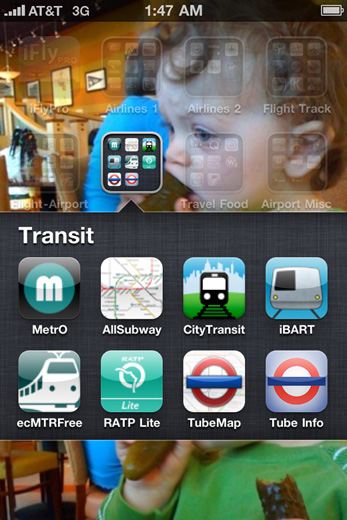IPhone App of the Week: iOS 4 App Folders (its not an app)
On the 24th of June Apple released a new operating system for the iPhone and iPod Touch devices … iOS 4. Having now used iOS 4 on both the iPhone 3G and iPhone 4 there is one feature that stands out … and this feature is standing in for this week’s regular iPhone App of the Week.
This Week’s iPhone App of the Week is … iOS 4’s App Folders.
So … as I stated above, this week’s App of the Week isn’t exactly an App, it is a new function within the new iPhone Operating System, iOS 4, that allows users to organize their Apps. This new feature not only allows users to organize their Apps, but also allows users to expand the maximum number of Apps on their iPhone from a mere 180 Apps to a maximum of 2,160 Apps.
Now I’ll be honest, I have a lot of Apps, I also discard a lot of Apps, probably half-a-dozen a week, and I can’t imagine every having 2,160 Apps simultaneously loaded into my iTunes, much less having that many on my iPhone … but that isn’t the point … the point is the functionality of the iOS 4 Apps Folders.
The iOS 4 App Folders allows users to drop multiple Apps into a single folder, organized anyway they’d like with drag-n-drop ease from their screen, or with the quick organizational assistance of organizing their Apps within iTunes.
Since I first began using the iPhone with the iPhone 2G I have struggled to organize my Apps. Initially organization had to be done on the phone by dragging icons screen to screen with your finger. Needless to say this was challenging and I was extremely happy with Apple created the ability to organize Apps from iTunes, this saved me considerable time and frustration … but still I yearned for a better way to organize my Apps and iOS 4 delivers on this desire to organize my Apps my way, in a more efficient manner.
To create a folder for your Apps hold your finger down over an App icon, as you normally would to move an App icon. Once you see the Apps ‘jiggling,’ place your finger over an App icon and drag it directly over an App you’d like to like it to share a folder with … BAM … you’ve just created a folder! Each folder can hold up to 12 Apps.  With up to 12 Apps per folder you can essentially take 11 pages of Apps are organize it down to a single page of Apps!
For further organization of your Apps, iOS 4’s App Folders allows users to custom name their folders. Initially a folder will be pre-named by the iPhone based upon the category of Apps you’re dropping in, these folders will be something simple like “Travel,” “Navigation,” “Photography,” etc, however I give each folder a custom name. A custom name allows for quick identification and knowing exactly what is in each folder based up each users personal folder creation filing system.
The iOS 4 upgrade is free and available for download via the iTunes Store by selecting the “Check For Update” button in the Summary tab of iTunes when your iPhone or iPod Touch is connected to your computer. iOS 4 is compatible with the iPhone 3G, iPhone 3Gs, iPhone 4, iPod Touch 2G and iPod Touch 3G.
Below are three screen shots of how I am using the new iOS 4 App Folders on my iPhone.
Happy Flying!