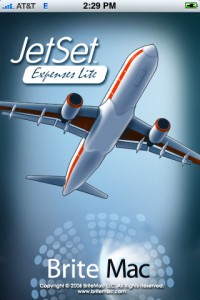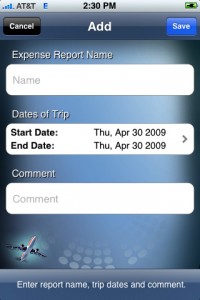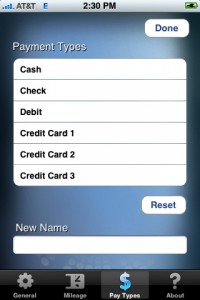iPhone ‘App’ Of The Week : JetSet Lite
Web: www.twitter.com/flyingwithfish — E-Mail: fish@flyingwithfish.com
30/04/2009 – iPhone ‘App’ Of The Week : JetSet Lite
Anyway you look at it filing your expenses for business travel just isn’t fun. I wish I could make it fun, but don’t look to me for advice for fun on this topic.
While doing the math for business travel expenses isn’t fun, it doesn’t have to be such a hassle on the road. I am not the most organized with my receipts on the road, and I watch travellers in airports all over the world with a similar system to mine. The system I have most often used has consisted of shoving a stack of receipts into my pocket and then slowing adding them up, followed by adding up billable miles and reimbursable and non-reimbursable expenses.
For those who do their travel expenses the way I do, there is now an easy solution, Brite Mac’s JetSet Lite.
JetSet Lite is a free version of Brite Mac’s JetSet Expenses (US$4.99 at the iTunes App Store).  JetSet Lite, despite being free, is a completely full-featured travel expenses iPhone App, and it is free because it displays ads at the top of the screen. When factoring in the cost (free) and the options (full-featured) available on JetSet Lite I have no problem with the ads being displayed on my screen.
Using JetSet Lite is simple. You open the settings, input your billable mileage rate, set up you name your trip, add the dates of the trip, type of payments, etc etc etc.  For those of us who are occasionally mathematically challenged JetSet Lite is fantastic. I often do my expenses three times to check my numbers and make sure my math is correct. With JetSet Lite I have yet to make a mistake and have stopped adding up my expenses more than once. Once I get home I file the expenses and I am done.
For those of you who would like additional features, the full version of JetSet Expenses offers additional expenses layouts, the ability to integrate an airline, hotel and car rental data base as well as the ability to use the ‘receipt camera’ using your iPhone’s built in camera! The full version also offers multiple currencies.
I’ll probably review the full version of JetSet expenses in the near future but for now I am very happy with the features, simple interface and price tag of JetSet Lite.
Give JetSet Lite a chance, if you decide you like it as much as I do maybe you’ll upgrade to JetSet Expenses as well.
Below are seven screen shots of JetSet Lite from my iPhone.
Happy Flying!
–Click Images Below To Enlarge–