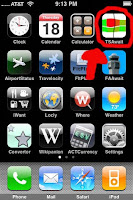iPhone ‘App’ Of The Week : TSAwait
Web: www.fishfoto.com — E-Mail: fish@flyingwithfish.com
18/09/2008 – iPhone ‘App’ Of The Week : TSAwait
Last weeks’ iPhone ‘App’ Of The Week was “FAAwait,” I thought it only natural to follow up with the iPhone ‘App’ TSAwait.
TSAwait is a simple ‘App’ that lets you check average wait times for more than 600 security check point, at more than 400 commercial airports in the United States. The information on Transportation Security Administration (TSA) airport security check point times is updated typically more than once a week based on average wait time statistics, and I have found it quite accurate the majority of the time (there is no accounting for certain occurrences that slow everything down).
Using TSAwait is simple, once you launch the ‘App’ you can click “Update” to see if new statistics have been loaded, or click “Access” to begin searching the airports. Airports are broken down by terminal or security check point making it extremely easy to get an accurate view of your estimated wait time at a given security entrance point.
If you know your airport’s code you can enter the three-letter airport code (ie: SFO = San Francisco Int’l Airport, HVN = New Haven, CT, Tweed Airport), or you can search for your airport by state code (ie: NY = New York, WY = Wyoming).
TSAwait is a handy tool to guess how much time you need to allow yourself to get to the airport and get through security to catch your flight. There are other ‘Apps’ that have airport security wait times, but I have found TSAwait to be the most user friendly, and currently the most frequently updated.
TSAwait will cost you a whopping US$0.99, but for those of you who don’t want to break the bank you can also download TSAwait Lite……. that will give you access to 50 random U.S. airports, none of which may be of any help to you.
Below are six screen shots of TSAwait on my iPhone