iPhone App of the Week : eSkyGuide
Each week I receive quite a few e-mails from App developers offering me promo codes to check out their Apps … and a good number of these Apps are for airline flight trackers, travel booking and other related travel and airline Apps. For the most part I tend to skip travel-tracking Apps because 99.9% of them are direct copies of other Apps on the market. For a travel App to really stand out it needs to offer me something that is different, or give me a user experience that is superior to all others … and this week one such App did that.
This week’s iPhone App of the Week is eSkyGuide from American Express.
In many ways eSkyGuide is similar to many airline and travel tracking Apps I have used on the surface, but specific aspects incorporated into the eSkyGuide make stand out making it an excellent tool for travelers.
I’ll skip the basic features, such as live flight tracking, gate information and baggage carousel information … which are all extremely useful, but common … and jump the major features that I think make eSkyGuide unique and an excellent App.
Top of the list for me … for travel to unknown locations eSkyGuide offers a feature than I find absolutely fantastic, as well as being the single feature that really attracted me to the eSkyGuide App … the Airport Finder option. The Airport Finder option allows users to type in an address, or major point of interest, and be presented with the information for the closest airports. Along with the listing of the closest airports, the eSkyGuide App also provides distance to the airport as well as a basic map showing the two location points.  The Airport Finder feature is something that I have sought after for a long time, especially when traveling to smaller destinations I am unfamiliar with.
If the Airport Finder function of the eSkyGuide had been sold as a stand-alone App … I would have bought it!
For checking flight schedules, the eSkyGuide allows users to search for flights on either a 1 day or 7 day schedule. Being able to look at flights on a 7-day schedule is fantastic when plans quickly change. This is a little feature that may be easily over looked, since most travelers tend to look at a one-day flight schedule when using their iPhone. The seven-day spread, including the display of flights that are sold out, is a great tool when schedules change quickly and you need quick access to multiple options.
Unlike many airline travel Apps, the eSkyGuide App provides a wide selection of flight connection options and alternate routings, rather than just the non-stop and “popular” routings. Having easy access to a wide variety of flight options is essential when making quick schedule changes, or when trying to find a new flight option when encountering a flight cancellation.  This feature does not replace the ‘create your own routing’ option many seasoned road warriors have devised for themselves, but even seasoned road warriors will appreciate this capability when needing to quickly create a new travel itinerary in a hurry.
As a little bonus, the eSkyGuide also offer one-touch tap-to-call access to phone numbers for staggering number of airlines, rental cars and hotels. This feature is great for calling-while-walking when you don’t want to waste your time looking up the number.
On the whole, the total sum of options offered by eSkyGuide, including the expected features and the unexpected features, makes this App a fantastic tool for travelers.
Below are 18 screen shots of the eSkyGuide App from my iPhone.
Happy Flying!



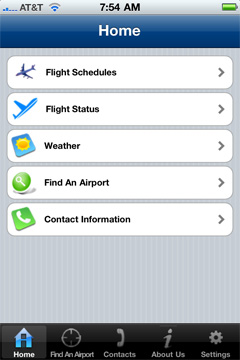
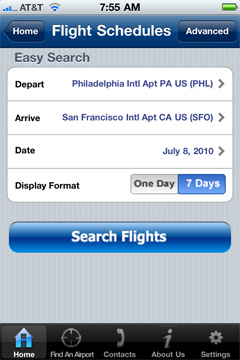
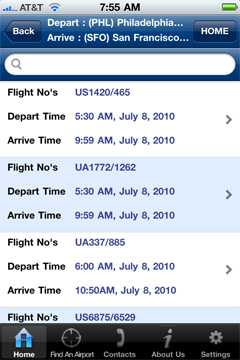

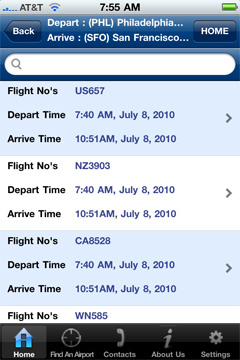
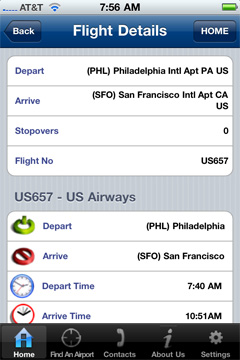
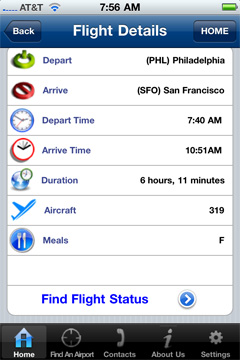
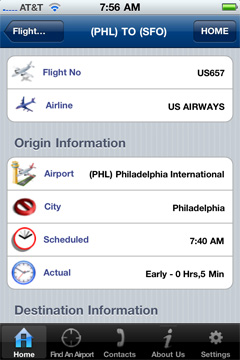

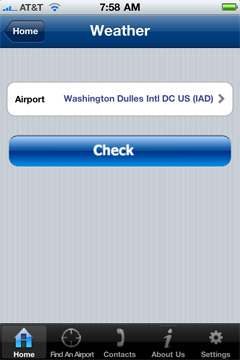


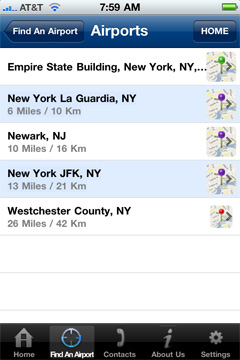
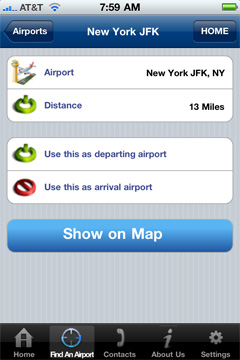

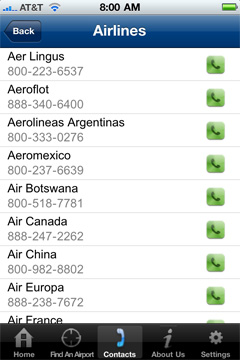

I was ready to download it based on your review and then I went to the App store and looked at the other reviews. A huge number of them said it crashes all the time and there’s no support. Do you like it in spite of those things?
Larry,
I had not read the iTunes App Store reviews. I have yet to have the eSkyGuide crash on me while using it and I spent nearly two hours solid going through all the nooks-and-crannies of the App when I first began using it. Since that initial exploration of the App its been a stable App in my user experience.
I am using the eSkyGuide on the iPhone 4, although I am not sure if that makes any difference in the App stability.
Happy Flying!
-Fish
I am the product manager for the eSkyGuide app, and I received an email about this article today, which I think is great – thanks Fish.
The problems reported about the app crashing had to do with an incompatibility with an Apple upgrade for version 1.4. New users will not have this problem, and users who do have this problem simply need to delete and reinstall the application, and it will work fine.
There is a Version 1.5 going to the app store next week when it comes out of QA that will fix the upgrade problem as well.
There is great email support for the app if someone asks, and we are actively listening to and responding to feedback all of the time.
Thanks for the review and glad that you and your readers like the product.
George.
Great product because it shows flight connections. In all other apps, you have to do this manually, so these apps are effectively useless. However the airport finder does not seem to work in Europe. Also, if you enter city names and want to find flights, the connecting flight function is disabled, i.e. the app will only look for direct flights, which is a pity. Finally, you can only enter cities which have an airport (i.e. the app does not use its airport finder function to locate the nearest airport and make suggestions on that basis). Finally, it would be great if the items in the list of proposed flights between two destinations contained duration in addition to departure and arrival times. If you work on these issues, you will significantly improve an already great product.
Manuel
I am not the App developer. You have valid suggestions and suggest you send them to eSkyGuide directly.
Happy Flying!
-Fish