iPad App of the Week : Index Card
Sometimes useful apps for travel and creative business are intended and marketed at a completely different market for a completely unrelated group of users … yet their function is fantastic for travelers and ‘creatives.’ This week’s iPad App of the Week falls into this category.
This week’s iPad App of the Week is Index Card.
Index Card is an iPad App aimed at the film industry and writers to map out scripts, story lines and production … but it turns out this app is fantastic for planning complex travel and for people like me who deal with photography and social media, its a great way to lay out a multi-part photo concept or describe multiple sections of a social media project in an easy to use and easy to organize manner. This app is also great for journalists and bloggers tracking story information and public relations professionals keeping track of stories while on the road and away from their computer.
Index Card is simple in its concept, it follows the same basic principals of writing notes on an index card then sticking them up on a cork board … in fact the background graphic of Index Card is a cork board.
As users write out and post up a virtual new index card they can drag and move card around the screen to reorganize them, as well as tap open each individual card to edit the content.
If you’re planning travel with multiple people or building a creative project for clients you can export your cork board view of Index Card with the tap of a finger.
I admit it … I am not an organized person. I am constantly in search of ways to be more organized and the Index Card App has already changed how I map out multi-part concepts and explain them to a client.
Yup … its pretty fun (and very effective) to sit in a meeting with a client mapping out the entire project on the iPad, draw it out with Adobe Ideas, then show the page by page break out of the concept with Index Card.
These apps must be effective because my client is now planning to buy an iPad for themselves.
The Index Card iPad App is US$2.99 in the iTunes Store.
Below are eight screen shots of Index Card from a client project I am building on my iPad.
Happy Flying!

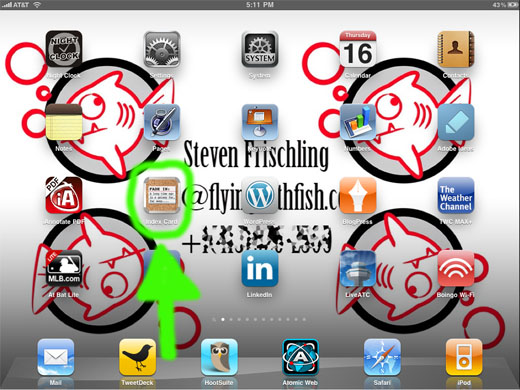
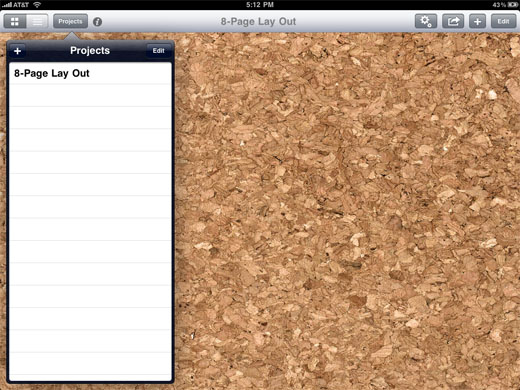
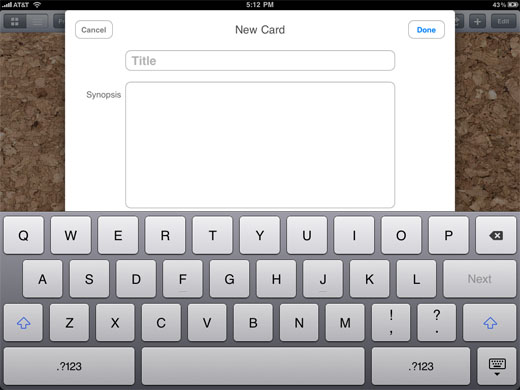
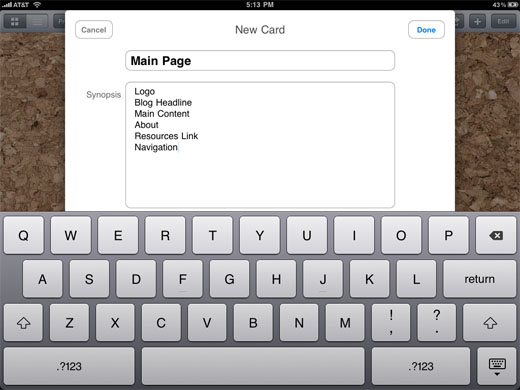
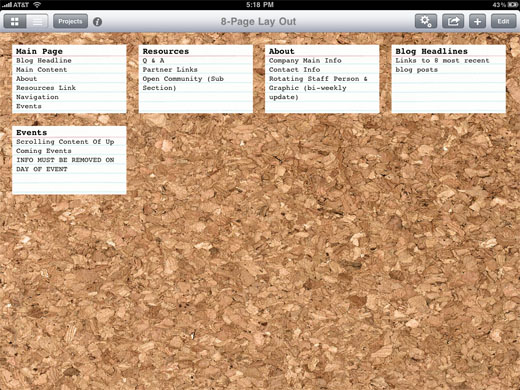
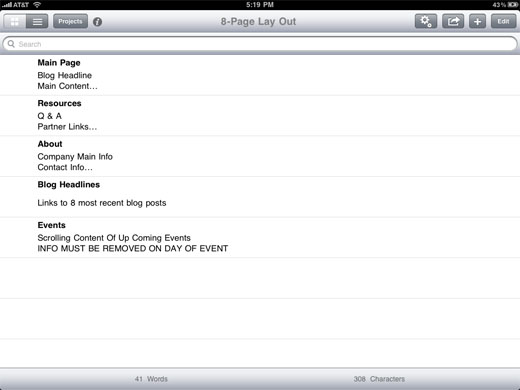
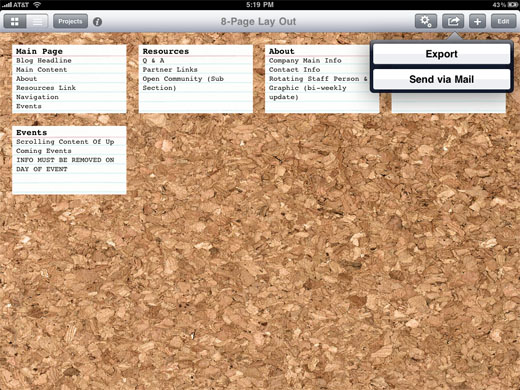
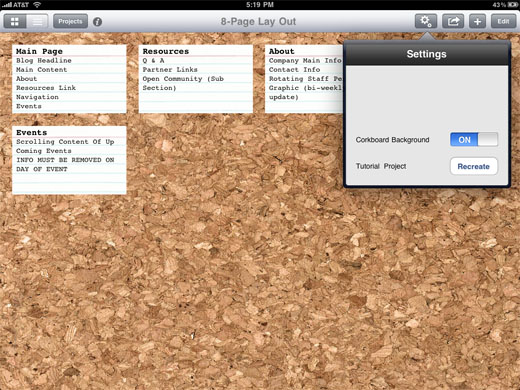

This is a great tool trying to emulate an even greater tool: Scrivener. I really like both, but there is a big problem with this one, I don’t see how to get my text back to the app once I have sent it to Dropbox and edited it on the laptop. This sucks because my workflow can’t be repeated I have a great idea and put it on the ipad, then extract it when I get to my laptop and go with it, but the problem is I can’t move it back to the ipad and have it with me without having to go thru documents to go or something like it.
To me that’s incomplete, I want to be able to edit the dropbox and then get it back to indexcard so my workflow can be iterative disregarding the device I’m using, that’s the whole point of using dropbox, otherwise just send an email from the ipad app.
You can import .indexcard files back into Index Card app on the iPad. More info on that, and syncing with Scrivener, in the FAQ. http://www.denvog.com/iphone/IndexCard/faq.html#ImportDocs
Wish there was a way to add images to index cards in this program. I love the program, but it would find even greater use with me if I could put images in there as well.
Index Card 3 is out today. It adds a Preview feature, enabling you to send your project as a Simple Text or RTF file directly to another iPad app. No need for a computer with iTunes, or an Internet connection to transfer the file. Great for working on a plane!