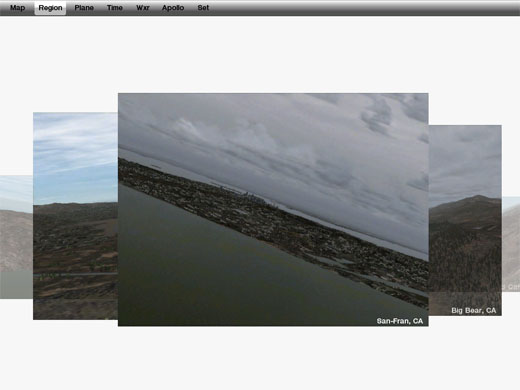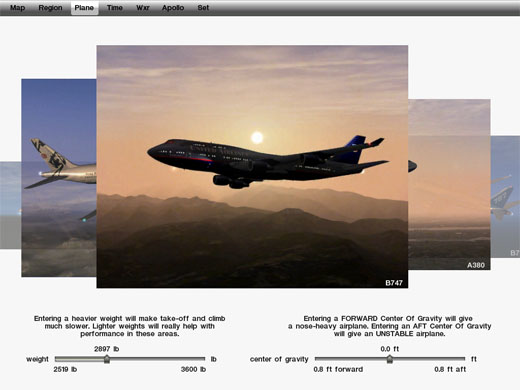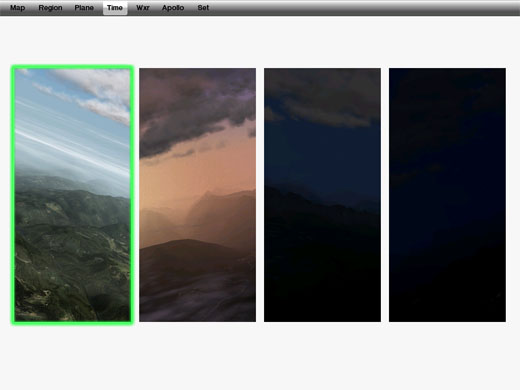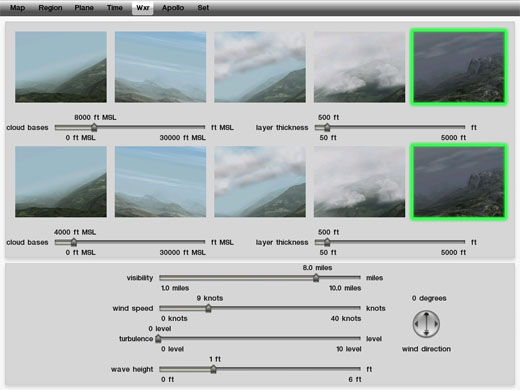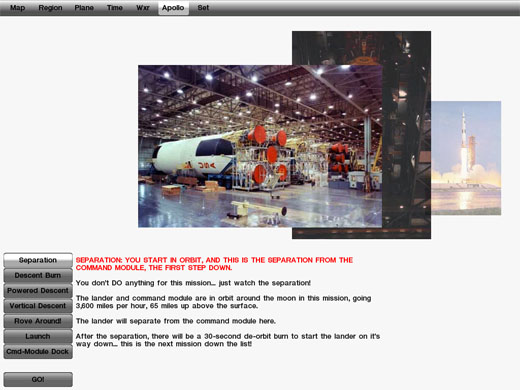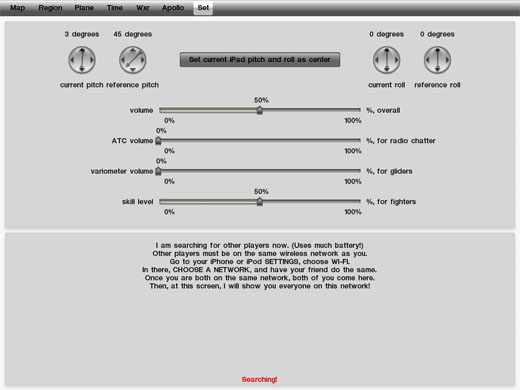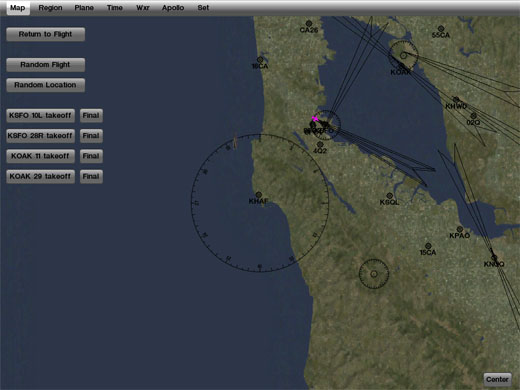iPad App of the Week : X-Plane
Have you ever wanted to take you seat in the back of the plane, look out the window and feel the fun of flying at your own hand? If so, this week’s iPad App of the Week if for you!
This week’s iPad App of the Week is X-Plane.
X-Plane for iPad is not simply a flight simulator for the iPad … it is “THE FLIGHT SIMULATOR” for the iPad. The X-Plane iPad App is based on the highly advanced software developed by Laminar Research that is actually used in full-scale FAA approved flight simulators.  Sure the FAA Certified software costs around US$1,000 per copy … and if you buy the software and hardware it can cost you up to US$500,000 … but why go through all that expense when you can have some serious fin with X-Plane on your iPad?
I’m not really a video game person an I’m not really a hardcore flight simulator geek in the way that Dan Webb, author of the Things In The Sky blog, details on the 100th episode of AirplaneGeeks, but I still enjoy the fun and function of playing with X-Plane on my iPad (you know, when no one is looking, because my iPad is really a work tool … no really it is).
X-Plane allows users a wide range of customizable options. Users may choose the time of day they are flying, choose from a wide range of airports, use autopilot or not, select their weather … and of course choose their aircraft. Aircraft include general aviation, military, helicopters and commercial aircraft. For an added bonus, users can fly a NASA Apollo Mission!
My personal aircraft of choice in X-Plane? A Northwest Airlines Boeing 757-251, usually departing from KSFO (San Francisco International Airport).
How do you play? Just hold the iPad in your hands, tilting up, down, left right, and flip switches on the screen.
A disclaimer … I am terrible at playing X-Plane and may need a tutorial from Rob Mark, author of JetWhine…who is also a professional pilot and has 1 more Airbus A380 flight at the controls of a real A380 than anyone I know.
X-Plane for iPad is US$9.99 in the iTunes Store and completely worth every cent, even if you’re terrible at the game like I am.
Below are 14 screen shots of X-Plane from my iPad.
Happy Flying!