iPhone ‘App’ Of The Week : Air Canada
Web: www.stevenfrischling.com — E-Mail: fish@flyingwithfish.com
27/08/2009 – iPhone ‘App’ Of The Week : Air Canada
After a month off, today I am happy to welcome back Flying With Fish’s popular iPhone App Of The Week series. Summer is over; the App of the Week feature is tanned up, relaxed, and ready to get back to work.
To kick off the return of the return of the iPhone App Of The Week I’d like to introduce you to a strictly airline related App. This week’s iPhone App Of The Week is for Air Canada’s passengers…the introduction of the Air Canada App.
A week ago Air Canada became one of the small handful of airlines to introduce a dedicated iPhone App for their flyers. Having spent the past week playing with Air Canada’s App (it was only released 8 days ago) I am pleasantly surprised by the features found in Air Canada’s App.
Air Canada’s App offers users the standard features you’d expect from an airline. The App offers users the ability to search flights by flight number or by route; users can find details of their flight status, gates, etc; users can check-in on their iPhone. The basics are all there.
Interesting features for Air Canada App users are the ability to set up their personal settings to automatically receive flight status updates. In the “My Settings” section of the Air Canada iPhone App users can choose to receive their updates via mobile SMS Text or E-Mail, and they may set up a preferred notification and change that option at will. Users may also choose a preferred airport for searches…and my favourite option when searching for flight status “Shake to Refresh.” Yea, I know the ‘shake option’ appears in many Apps, but when tracking a delayed flight there is a simple stress release by shaking your iPhone to refresh the status on your phone.
Air Canada had the foresight to integrate a dedicated section of the iPhone App for the airline’s Flight Pass users. Catering to those passengers who use Air Canada flight passes, either the prepaid flight credits or monthly-unlimited plans (which by the way can be an incredible bargain, and the Flight Pass is not just a limited promotion) is an excellent feature. By focusing on the needs of a limited niche of Air Canada’s passenger base, who are loyal and often high yield, Air Canada has shown a unique dedication to its customer base through this one feature of the airline’s iPhone App.
To make life easier for Air Canada flyers, as well as non-Air Canada flyers, the Air Canada iPhone App features a simple one-touch rental car booking option through Avis and Budget. While Avis offers its own iPhone App, integrating this into the Air Canada App the airline allows users to stay within their common interface and streamline their travel needs under the Air Canada brand.
Other features that are handy, but absent from other airline based iPhone Apps are certain basic travel tools. A feature that should not be overlooked is the direct link to SeatGuru’s Air Canada section, as well as The Weather Network and the Zagat’s Restaurant Guide.
Air Canada has succeeded in created a no-nonsense effective tool for their loyal flyers and integrated some great functional tools other airlines should explore in the creation and updating of their mobile tools.
Below are 14 screen shots of the Air Canada iPhone App from my iPhone.
Happy Flying!


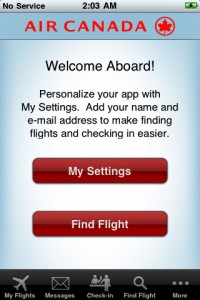
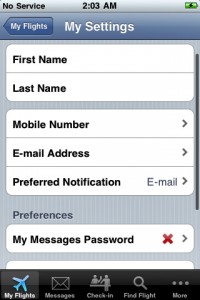
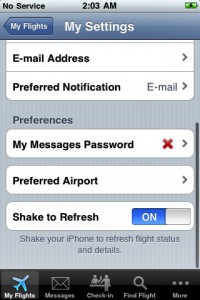
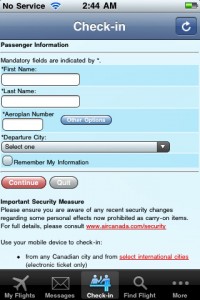



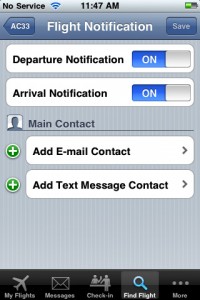
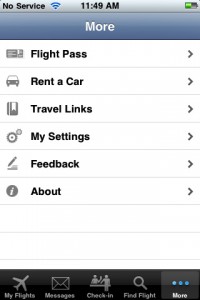
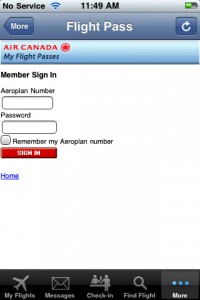

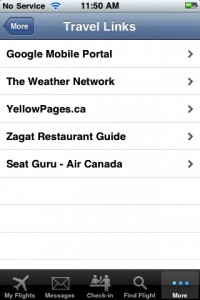


Hello, I want to subscribe for this webpage to obtain most recent updates, therefore where can i do it please help out.
Great blog you have got here.. It’s difficult to find excellent writing like yours these days.
I honestly appreciate individuals like you! Take care!!
I go to see day-to-day a few blogs and websites to read content, except this webpage
gives quality based content.
Wow, that’s what I was exploring for, what a data! present here at this
blog, thanks admin of this web page.
It’s remarkable to go to see this web site and reading
the views of all colleagues on the topic of
this article, while I am also zealous of getting experience.