iPhone App of the Week : Business Card Reader
If you are like me you are constantly getting business card … and often promptly losing business cards. This week’s iPhone App of the Week is the answer to every disorganized business travelers need to keep cards organized.
This Week’s iPhone App of the Week is Business Card Reader.
Business Card Reader is a simple tool … almost to easy … when a business associate hands you their card you snap a photo of it n the Business Card Reader App, the App scans the image and all the information is transferred to the App’s “Card Holder.”
If some information does not transfer properly you can edit and correct the information. If you need to additional information, you can do that to.
Overall, Business Card Reader saves time and keeps all your collected business card contacts in one easy place.
Business Card Reader is US$5.99 in the iTunes App Store and worth every dime … really it is!
Below are 8 screen shots of Business Card Reader from my iPhone.
Happy Flying!


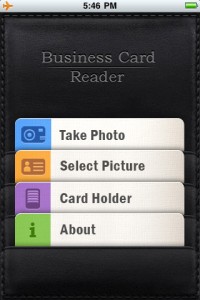

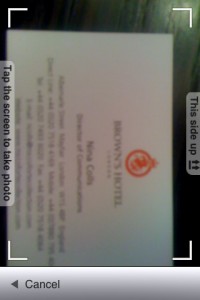
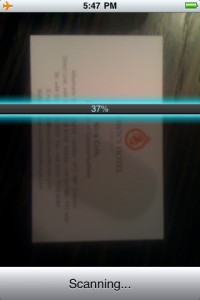

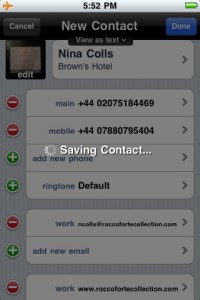
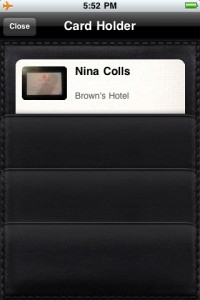

Hey Fish,
Would appreciate it if you could state the price of the iPhone apps in your review. I don’t mind paying for apps I’d use frequently, it would save the time of looking up apps that I would only use for close to free.
Thanks.
Paul
Paul,
Sorry, I usually do state the prices of Apps in my weekly iPhone App of the week. It must have slipped my mind when I wrote up Business Card Reader.
Happy Flying!
-Fish
Probably also worth noting that this is 3GS compatible only.
Best,
Eric
Eric,
I have the iPhone 3G, not 3Gs and am using the App, although the developer does state it is optimized for the 3Gs
Happy Flying!
-Fish
Does this also copy the info into the Contacts app on the iPhone so they will be in my Address Book on my laptop, or does do you have to go back to the Business Card Reader app to view the details?
Nevermind…Already found the answer. App Store states that it does transfer to the Contacts app in the beginning of the description.