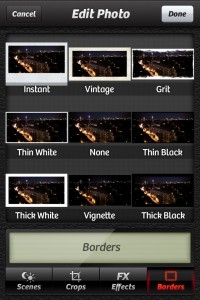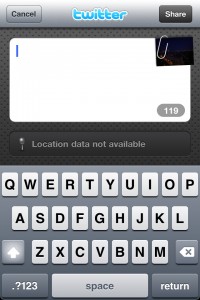iPhone App of the Week : Camera+
I’ll be the first to admit that there is a dizzying array of iPhone camera apps available in the Apple iTunes App Store. I often skim over the different camera apps because most are either copies of other apps, or just don’t offer features or an interface that I find appealing for my limited use of the iPhone as a camera.
This week’s iPhone App off the week joins only three other ‘regular use’ iPhone camera apps … including the pre-installed iPhone Camera that is part of the iPhone’s operating system. Given that there are more than 125 camera related apps available on the iTunes App Store and I only choose to have four (including the one that is a permanent part of the iPhone) it tends to take a lot for a camera app to catch my attention.
This week’s iPhone App of the Week is Camera+
Camera+ isn’t the hippest camera app on the market, nor does it have the most functions, but for me it is one of the quickest apps to shoot and process images. While I have never shot deadline images with an iPhone … nor do I intend to … the quick processing speed of Camera+ for cropping images, using the white balance functions and adding a bit of ‘spunk’ the photos makes the app very enjoyable to use.
For some fun with Camera+ users can choose from a variety of colour corrections, white balance setting, ‘retro looks’ and even add borders to the images. I know that many iPhone Apps are capable of doing this, but not all App features are equal.
For portraits and when you just can’t get as close as you’d like, the zoom feature available in Camera+ is sharper than most other iPhone camera apps I have tried. The 5x zoom is not a replacement for a DSLR and long glass, or the optical zoom of a high-end point & shoot camera, but it does its job pretty good in a pinch.
For shooting quickly I enjoy the grid pattern displayed on the screen when using Camera+. Unintentional uneven horizons are annoying, regardless of camera used to shoot the photo. The grid pattern is a great feature for all iPhone photographers.
…oh yea and if you’ve had too much coffee for breakfast … Camera+ incorporates an image stabilizer into the app. The image stabilizer won’t help you shoot from the open door of a helicopter after dark, but it will help you at dawn, dusk and indoors when there is enough ambient light for the iPhone to shoot in, but not enough to shoot at a high enough speed to eliminate the issue of camera shake
With more and more people uploading their iPhone photos direct from their phone to Twitter, Facebook or Flickr, as well as e-mailing the images, Camera+ is the only iPhone camera app I have used that has never crashed, even once, while uploading an images to Twitter.
If you like shooting photos with your iPhone … check out Camera+ … you’ll probably like it.
Below are 16 screen shots of Camera+ from my iPhone.
Happy Flying!