iPhone ‘App’ Of The Week : Coolgorilla’s Talking French Phrasebook
Web: www.fishfotoworldwide.com — E-Mail: fish@flyingwithfish.com
3/09/2008 – iPhone ‘App’ Of The Week : Coolgorilla’s Talking French Phrasebook
With my enjoyment of Lonely Planet’s Mandarin Audio Phrasebook (which I reviewed *HERE*) I set out to find other language translation ‘Apps’ for my iPhone. While looking at a variety of language options, for not only the iPhone but also ink-and-paper phrase books and instructional software, I found myself downloading Coolgorilla’s Talking French Phrasebook.
Much like Lonely Planet‘s audio phrase books, Coolgorilla’s talking phrasebooks are equally easy to scroll through to find the phrase you’re looking for and effective in practice while on the road. The phrase categories are broken down into sub-categories. Inside each sub-category you’ll find the phrase you are looking for. I was easily able to find the bathroom and explain that my baggage had not arrived while quickly scrolling through the Coolgorilla Talking French Phrasebook.
For those not comfortable in attempting to speak a foreign language (or in my case butchering a language) you can both find your phrase and show someone your comment/question in their native language or you can click the audio icon and play and audio clip of your comment/question. I generally attempt to speak (butcher) the language, but sometimes the audio clip is extremely helpful!
There is some overlap between both the Lonely Planet Audio Phrasebook and the Coolgorilla Talking Phrasebook, however they each have their own strengths, and in some areas there is no overlap in languages. Having used the Coolgorilla Talking French Phrasebook I’m now off to download the Coolgorilla Talking German Phrasebook as I start looking at a possible flight through Frankfurt, Germany.
Below are five photos that walk you through the steps of using Coolgorilla’s Talking French Phrasebook on your iPhone.
Happy Flying!
–Click Images Below To Enlarge Them–

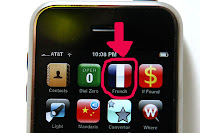





Steve,
Are you aware you can take a screen shot with the iPhone by holding down the home button while tapping the power button? At least you can with the 3G iPhone. Might make your life easier when posting screen shots to your blog.
Roger
Roger,
Thanks!
I was not aware of this feature. I had looked around briefly for how to shoot screen shots and couldn’t find the answer.
Thanks again!
-Fish