iPhone App of the Week : iFly Pro
I have written about quite a few iPhone Apps that are fantastic tools for tracking flights or finding your way through an airport. But this week’s iPhone App of the Week offers such an extensive set of tools for travelers that I put it off for a few weeks because I didn’t even know where to begin.
Creating the series of Screen Shots featured at the end of each iPhone App of the Week its self was a daunting task, as I created 52 screen shots…but managed to edit the screen shots down to 24 … 8 more screen shots than I normal allow for my maximum number of images.
So what is this week’s iPhone App of the Week? iFly Pro.
Travelling with iFly Pro is akin to loading a Swiss Army Knife into your iPhone the iFly Pro App provides detailed information for more than 300 commercial airports, covering virtually every commercial airport in the United States and Canada as well as more than 100 major international airports outside of the United States and Canada … however I find that iFly Pro updates fairly regularly adding new airports to the available database.
The airport information databases available from the iFly Pro App include topics such as
– Flight Status
– Terminal Map
– Airlines
– Food / Bars / Shops
– Amenities & Services
– Parking Information
– Ground Transportation
– Layover Ideas
– Overview & History
Inside each of these topics iFly Pro breaks the content down even further. For example should you click on Services & Amenities you’ll get these categories to choose from:
– Baggage Carts / SkyCap
– Banking / ATM Services
– Business Services
– Contact Info
– Currency Exchange
– Emergency / Medical Services
– Guest Services
– Handicapped/Disabled Services
– International Travelers
– Internet Access
– Lost & Found
– Mail Center / Post Office
– Pets / Animals
– Religious Facilities
– Smoking
While I have seen iPhone Apps with more impressive terminal maps and user interactive options, such as Airport Maps and GateGuru, quite honestly I have not encountered any iPhone App resource anywhere near as extensive as iFly Pro. More impressive is that the information available for iFly Pro is global.
Airport status is an often overlooked but important feature for iPhone Apps. Unfortunately airport status is limited to the United States, but that due to access to that information. It is ‘restricted information’ in many countries for some bizarre security reasons.
Flight status is important to traveler and iFly Pro meets travelers’ needs, on a global level, with its integrated flight tracking information. Within iFly Pro you’ll find flight status information from FlightView (iFly Pro has now replaced the FlightView App on my iPhone). Users can view flight status information in ‘standard format’ or in map format.
While the flight status information from iFly Pro is not as detailed as other iPhone Apps, such as My Gate Now, it provides significant information for travelers. This information includes scheduled and expected departure and arrival times, with frequent delay updates, terminal and gate information as well as baggage information.
Speaking of baggage information, iFly Pro includes an extensive database of information regarding carry-on and checked baggage allowance of airline around the world. This database is a fantastic tool for all travelers. Since not all airlines have the same allowances this information cuts down on confusion when planning travel spanning multiple airlines.
Unexpected features of iFly Pro are tips for flying with children, information pertaining to visa requirements, wifi availability and airport identification requirements among other features. The feature list is so long I can’t possibly list them all.
A feature I found that fantastic for tracking information that should not be overlooked is the ability to load your own itineraries into the iFly Pro App and let it track travel data for you, providing you with updated flight information and sending you gate information before you think you need it.
While I continue to use separate iPhone Apps for specific purposes, over the past two months iFly Pro has become a dominant iPhone Travel App and has taken the place of five other independent apps that have now been removed from my iPhone.
iFly Pro is an iPhone you need to download and explore to fully take advantage of all it has to off. I could write 3 pages on the intricate details if iFly Pro … but no one would read that far, so I’ll jut say this….
Go Download iFly Pro if you travel at all. iFly Pro is currently US$6.99 in the iTunes Store … and it’s worth every penny.
I dare you to tell me you have found a more comprehensive iPhone Travel App for your travel needs after you’ve used iFly Pro.
Below are 24 screen shots of iFly Pro from my iPhone.
Happy Flying!


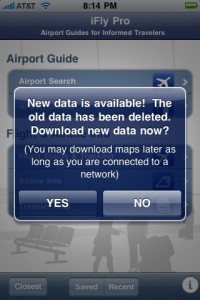


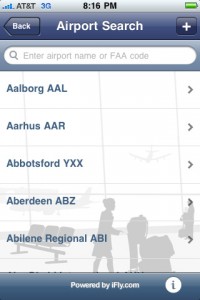
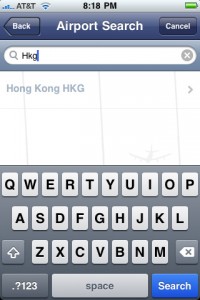
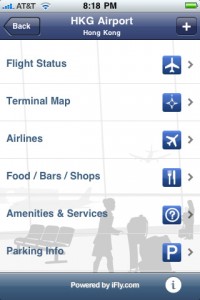



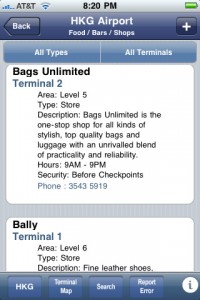

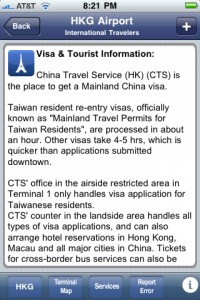
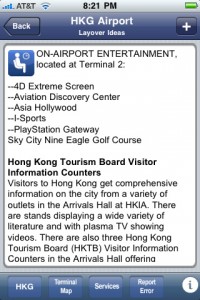
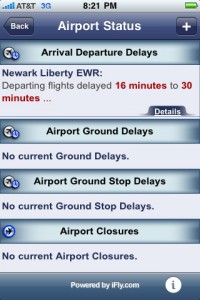





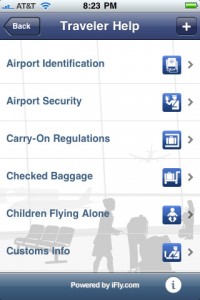
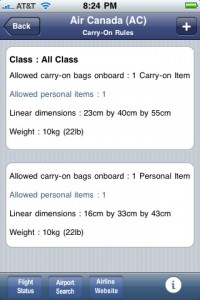
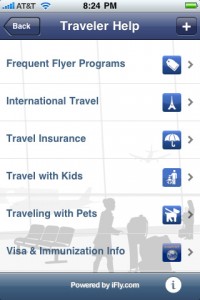
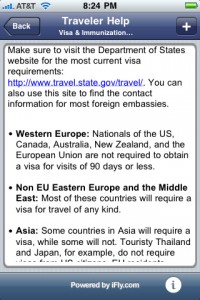

I was looking for something like this.Thank you for posting the great content. Hopefully you will keep posting such blogs…