iPhone ‘App’ Of The Week : My Gate Now
Web: www.thetravelstrategist.com — E-Mail: fish@flyingwithfish.com
16/04/2009 – iPhone ‘App’ Of The Week : My Gate Now
How many flights have you been on where the cabin crew announces connecting flights only to not announce your connecting? This is increasingly frustrating when you have a tight connection, or the gate has been changed.
Over the past few months I have been testing out various iPhone Apps that display flight-gate information, and I have finally found one I like, trust and have found to be accurate throughout in-the-field testing and remote testing.  This iPhone App Of The Week is ‘My Gate Now’ by FlightStats.
I have been using the FlightStats website for a very long time to track flight, check flight status, find gates and other relevant information to my travelling. Once I began using ‘My Gate Now’ I found the user interface extremely easy to navigate and the information the App provided me to be everything I expected from the FlightStats website.
A significant upside to ‘My Gate Now’ is that the App is worldwide.  I had previously tested an excellent App for finding gates and current departure times, but it had extremely limited functionality outside of the United States and Canada. This was frustrating when trying to get a current gate in Milan, Italy (MXP), and the App would not display any gates for MXP, while ‘My Gate Now’ was able to display all the information I was seeking about my connecting flight.
For ease of use, the ‘My Gate Now’ App displays not only the primary flight information, but also all the code-share flight information making it very easy to find your flight.  Flights are displayed in sequential order and can be searched by Departing or Arriving flights.  Looking for a flight at an airport you are not currently at? You can override the App finding your current location and type in the airport code of the airport you are seeking to find a flight to-or-from.
Once you select the flight you are seeking you show the departing scheduled departure time and the actual departure time for departure, along with the gate information. For arrival information you are shown the scheduled arrival time as well as the estimated arrival time, along with the arrival gate.
Want more information? For some flights, primarily domestic flights in the United States, click on “See on Map” and you’ll be show where the aircraft is on a map, along with it’s miles-to-destination, current travel speed, current altitude and status (all map information is on a 5-minute delay due to security concerns).
FlightStats’ ‘My Gate Now’ is well worth the US$2.99 cost at the Apple iTunes App Store.
Below are four screen shots of ‘My Gate Now’ from my iPhone.


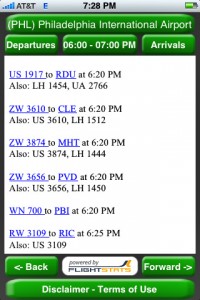



Dear flyfishing,
Just wanted to make a correction here. This application wasn’t done by FlightStats. A third party developer simply put a wrapper on the FlightStats mobile web site m.flightstats.com and is now selling it.
Cheers,
David White
VP of business development
FlightStats
David,
Thank you for the follow up and information regarding My Gate Now. I appreciate it.
I have been very happy with your site for a long time and recommend it to flyers and clients often. This App, with your company name on it, is fantastic as well.
Happy Flying!
-Fish