Are The MacBook Air & iPad The Perfect In-flight Office?
Not all airline seats are the same, from spacious international first class suites to cramped commuter planes seats; passengers have different experiences depending on the seat they are in.  For many business travelers, the seat they are in is frequently a cramped regional jet … or in some cases a turbo prop (which are the only aircraft serving my home airport, Tweed New Haven Regional Airport).
As a user of the Apple iPad since May 2010 and the 11″ MacBook Air since January 2011, I have continually sought ways to use these two devices together effectively, and as a traveller have discovered that they are quite possibly the perfect mobile office on a flight … especially a commuter flight. There is the old adage that time is money, for me it is more a matter of ‘time is productivity,’ and I detest when my quiet time doesn’t allow me to work in the manner I want to work … which leads back to the 11″ MacBook Air and iPad.
At home, sitting at a desk, many of us are accustomed to using two monitors for work, or two computers side by side. Laying in bed working it is easy to use a laptop with a larger screen comfortable, but when we pack to travel everyone likes to carry less weight and reduce space, heck I often forgo a bag and just carry everything I need in a Scottevest vest or jacket, including my laptop and tablet.
This leads to why I began using the 11″ MacBook Air and iPad side by side. The two devices combined weigh less than my 13″ MacBook Pro and take up less space in my bag, so from the outset shedding the 13″ MacBook Pro when I travel made sense. Combined the 11†MacBook Air and iPad weigh just 3.84lbs, whereas the 13†MacBook Pro weighs 4.5lbs, not to mention the added benefits of using the two devices instead of just one.
When I work, I like to keep different data on different screens, which is something I had always lived without on the road, but the 11″ MacBook Air and iPad allow a light weight space saving solution that offers more work flexibility … heck the iPad can even be used as a second monitor for the MacBook Air … but this isn’t why these two devices are the perfect in-flight office.
So why are the 11″ MacBook Air and iPad the perfect in-flight office? The two can be used side by side on the seat-back tray, even on a cramped regional jet.  My time on the road generally includes a significant amount of time on an airplane and not much time on the ground, so my work needs to get done during the downtime in flight. With many of my flights being flown on regional jets and turboprops, the ability to have the two screens, displaying different things, side by side is a perfect solution. You can even watch a movie on one, while working on the other, just like you do at your desk (you know, if you do that kind of thing).
What makes using the 11″MacBook Air and iPad side by side even better when traveling? Both devices offer significant battery life, My MacBook Air can be in use easily for five hours, especially if not using wifi in flight, and I have gotten 10+hrs of battery life from my 32gb iPad 3G, with the 3G and wifi switched off.
The combined battery lives, powerful processors and compact sizes of the 11″ MacBook Air and iPad allow any traveler to build their perfect in-flight office, and do it without intruding on their seat mates, such as those people who open their seat-back tray and pull out their 17†laptops.
Below is a photo of my 11″ MacBook Air and iPad side by side on board a US Airways Express Canadair Regional Jet … there is even room left on my tray for a candy bar.
Happy Flying!

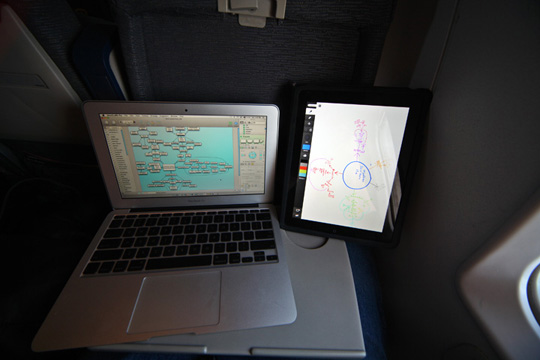

Great post. I LOVE my MacBook Air!
I use both when flying. (I also have dual monitors at work and home)
Check out this app:
http://itunes.apple.com/us/app/air-display/id368158927?mt=8&ign-mpt=uo%3D4
It turns your iPad into a 2nd (or 3rd for 4th) display monitor to your Mac.
with the macbook that far to the left, dont you end up elbowing the person next to you repeatedly?
Totally.
Denise,
I shift the MacBook Air so I am well within my space and not elbowing anyone. When I type, my elbows are also down not to the sides so I jab no one.
Happy Flying!
-Fish
Victor,
I use my iPad as a second monitor all the time, I love using it that way.
Happy Flying!
-Fish
I use the MBA 13″ and iPad3 and I’m considering a new MBA 11″ my problem is that my sight is not as good as when I was a bit younger and the 11″ screen seams to be too small. I have the “Display Pad” app but it stopped working on MBA with Lion.